How It Works with Releasecat
Click here to see an example of a side panel that may appear when clicking on the 'what's new' menu within your service.

Having trouble filling out the changelog page of your software product? You don't know what distinguishes good changelogs from bad ones? Wondering what improvements you can do to your existing process to document feature changes in your software? Don't worry, you're not alone.
Despite being a key aspect of software design that helps users and developers understand and contextualize changes, most companies don't pay enough attention to product changelogs, sadly, and this results in a range of bad outcomes from users misunderstanding a new feature to team developers not being on the same page regarding an issue.
And that's why in this article, we'll give you all the tools you need to create good changelogs. Starting from laying out its differences with release notes, going over its changelog format, and then finishing with some tips and best practices. Continue reading to learn more how to write changelogs that provide detailed information and make notable changes clear!
Changelogs and release notes are used interchangeably around the net, but understanding their differences is key to making sure you design a good changelog. Below, we'll go over all the key things that distinguish changelogs from release notes: this should give you an idea of what it is, what purpose it serves, and the basic ideas behind creating a good one.
How do you properly design the changelog? How do you make it readable? How do you stop overloading it with information? The answer to all these questions is "proper formatting" - proper formatting helps with readability, helps with changelog design, and it helps with creating a reusable and universal changelog template that will help you save both time and money. Below, we'll go over a few examples of key formatting and design rules you need to follow here:
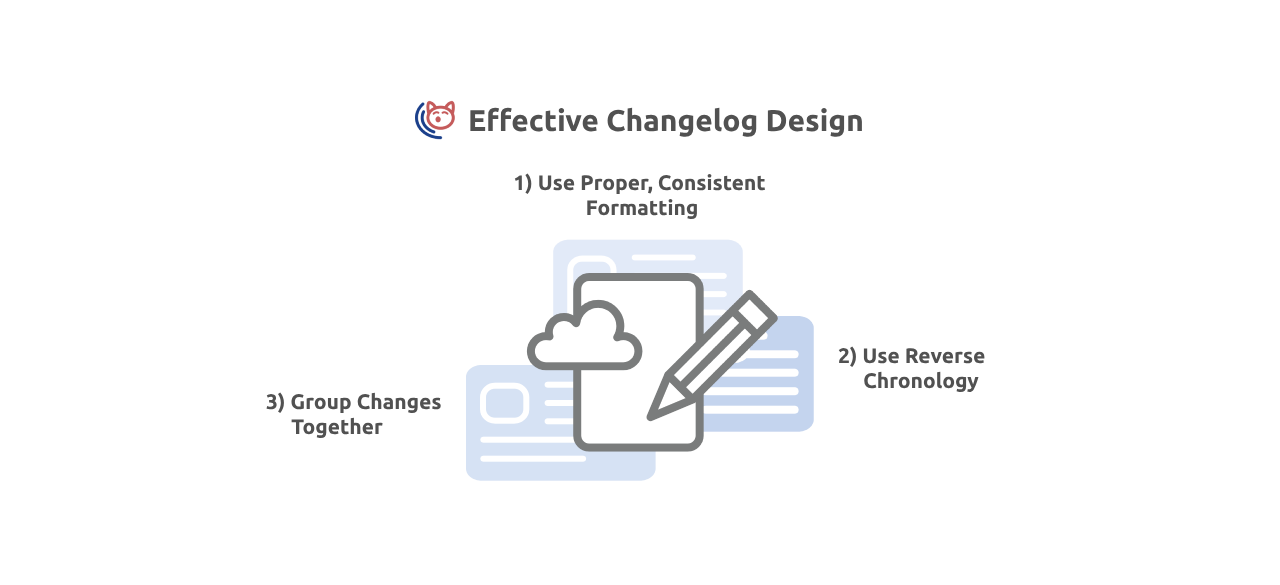
If you want to produce an excellent changelog that will detail product changes and bug fixes, then you need to get more than formatting right. In this section, we'll detail some best practices and examples that will help you produce an excellent changelog.
Why are you writing a changelog? It is to let your users know about the latest features, changes they need to be on the lookout for, and bugs fixed that they no longer have to worry about, but how can you do any of this if your users can't access the release logs?
This is why the place it is published is more important than you might initially think. You need an accessible, readable location for your release logs users can easily find and read. Blog posts are traditionally used, but they're by no means the only option. You can also use dedicated tabs in your mobile app or desktop application. You can also use push notifications to bring attention to new changes. Whichever you choose, ultimately, you should make sure they reach your users.
Click here to see an example of a side panel that may appear when clicking on the 'what's new' menu within your service.
Consistency is vital for both readability and user experience. Your clients will be left confused, annoyed, and frustrated if you don't use a consistent format, consistent wording, and a consistent structure in your design. If you include examples, they should all follow a similar structure. If you include GitHub links for a bug fixed, then the inclusion of the links should be consistent. If you refer to a specific feature change, you should make sure you give the readers enough context clues.
Producing a changelog is not a one-off process. Most of its value comes from its proper maintenance and the detailed inclusion of information about each new iteration of a piece of software. So, from the very first steps of designing the changelog, you should already think about how you can maintain it. A range of solutions exists to make maintenance easier from creating templates to using tools.
A changelog is a file that chronologically lists all the changes made, new features added, notable bugs fixed, and more over the lifetime of a program/service. It is the key document you consult if you want to learn about how a program has changed over time. It's meant to inform and educate users about the program, improve user experience, and act as a hub to document all notable changes. Changelogs are necessary for all medium and large programs and services, especially for SaaS companies aiming to keep their end users informed.
To write a changelog, start by listing software changes under headings like Added, Changed, Fixed, and Security for clarity and consistency. Use straightforward language to describe each update, focusing on significant modifications that impact the user experience. Include the version number and release date at the beginning of each entry to help users track the evolution of product enhancements. Ensure the changelog is easily accessible to users, updating it regularly with each new software release.
Deciding what your changelog entries should include and in how much detail should they cover each change are the two most important decisions you'll make regarding your changelog. It'll decide whether you're creating a good changelog or a bad one. It'll decide if your changelog has utility or not.
And though it can vary from one use case to another, changelog entries usually include a few key things:
A changelog tool is a software product that will help you design, create, distribute and manage changelog entries. It'll help you create templates, it helps you fill them out with each new version, makes sure users see them, and creates a readable timeline of all the changes over various release versions. It is an excellent tool to improve workflow, detail product changes, and log useful information, and if you have a product you need to update frequently, they're worth using.
- Releasecat Team

STREAMLINE YOUR SOFTWARE RELEASE NOTES WITH RELEASECAT
Also check out our other articles: