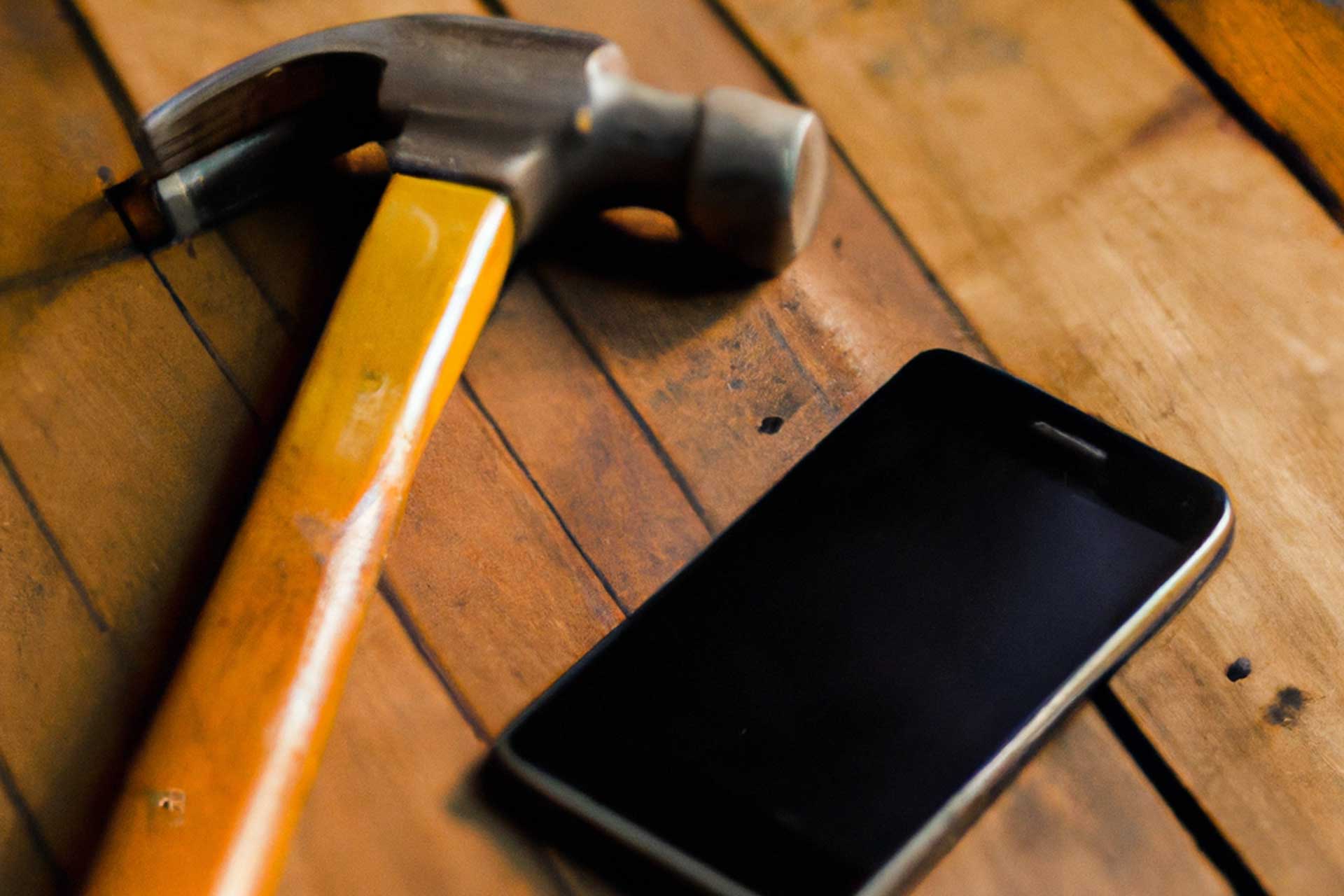Grabbing and maintaining people's attention is the key to success in today's digital economy, but this is harder than ever. People constantly get bombarded with ads, flashing infomercials, and various marketing initiatives aimed at grabbing and directing their attention to certain businesses and products.
How can app developers compete in this environment? They have two important tools they need to understand and fully leverage to draw people in: Push notifications and in-app messages; the premier ways app developers can communicate with users.
This article will be your complete guide to in-app messages and push notifications. What are they precisely, how are they different, what advantages do they offer, and more: Learn how to communicate with your customers and increase user engagement!
Definitions: What Are In-app and Push Notifications?
In-App Messages
Broadly, in-app notifications are all messages sent to users directly inside the application without any external interface. In-app notifications come in a variety of shapes and forms. Some apps have built-in messaging centers where users can read announcements, get notified on product releases, and more. Some rely mainly on in-app pop-ups to communicate with users. Others rely on banners, in-app surveys, and other types of interactive notifications to grab users' attention.
A successful communication strategy relies on various in-app notifications to deliver messages to users depending on the context. There is no "correct" way to approach and design in-app messages.
Push Notifications
Push notifications are notifications the app "pushes" onto the operating system to deliver to the end user. Though there is some flexibility in size and style, the aesthetics, design, and sound of the notification are largely determined by the operating system and end user. Push notifications are largely categorized by their environment, so the most common types are mobile push notifications and web push notifications.
Understanding the Strengths and Weaknesses of Push and In-app Notifications
The Pros and Cons of In-app Notification
Pros of In-app Notifications
Complete Control Over the Content and Style of Push NotificationsDevelopers have complete control over the content and style of the in-app notifications. Do you want stylized notifications that match the aesthetics of the app? Do you want interactive notifications that allow the user to interact with them? Do you want simple buttons, images, or gifs as notifications? These are all possible with in-app messaging.
Ability to Better Leverage Data and User BehaviorThough a feature of push notifications as well in a limited capacity, in-app messages can be very reactive to user behavior allowing you to send customized in-app messages to users depending on which features, products, and services they engage with.
Directly Interact With Users through In-app NotificationsIn-app notifications can be much more than just "messaging," they can be interactive forums that incentivize and encourage the user to engage with new features or answer important questions.
Interactive in-app notifications are often in the form of surveys or tutorials, but games and entertainment apps also usually implement them in creative ways.
Cons of In-app Notifications
Limited Reach
In-app notifications only allow you to reach users who regularly use your app. It doesn't matter how attractive is the discount or how engaging is the message if a user hasn't opened your app for a week or a month, they are likely not going to see it. This restricts the utility of in-app notifications to largely communicating with existing, engaged, and sometimes new users.
The Pros and Cons of Push Notification
Pros of Push Notifications
The Best Way to Reach UsersThough it isn't recommended, you can send push notifications to virtually every single user who has installed your app. This reach is very valuable and allows you to reach users who have stopped using your app for one reason or another. A common strategy is to send offers and discounts as push notifications to attract old users back, and this is only possible through push notifications.
Easy to Use
Designing and sending push notifications doesn't require specialization or development time. Every operating system has easy-to-understand and simple-to-use APIs that allow you to customize and send notifications through a few simple lines of code. This makes push notifications accessible to all types of developers from startups who are just getting a foothold in the app market to larger companies with specialists that can better leverage the APIs.
Cons of Push Notifications
Limited in Style and StructureNeeding to use the OS API while making push notifications easier to use also limits developers greatly in how they design and structure their push notifications. Most often, developers will have no control over the size or style of the notification while having a very limited space to express themselves.
This is why a common strategy is to create a catchy push notification that incentivizes the user to open the app and then be greeted with a custom, in-app message telling them what to do.
Can Easily Backfire If Not Used JudiciouslyPush notifications are the most invasive type of notifications. If not used sparsely, it can easily backfire and annoy users instead of increasing engagement. In worst-case scenarios, this will cause them to uninstall your app or leave bad reviews, both highly undesirable. This is why you need to carefully think through your push notification strategy and make the most effective use of the limited number of push notifications you can reasonably send to a user in a day/week.
Implementing Push Notifications and In-app Messaging: Tips and Tricks
Implementing push and in-app notifications can certainly be tricky. Developers walk a tightrope of ensuring they keep users engaged in a sea of other apps without going overboard and causing annoyance.
Striking the right balance, using all the tools available to you, carefully researching your user base, and attentively testing your notifications will ultimately be the keys to success, and in this section, we'll go over 5 best practices you should follow when designing your notifications!
#1 Creating Tailored and Relevant Notifications
Before creating each notification and in-app message, you have to ask yourself one key question, "how relevant is this to thedemographicI'm targeting?" Thinking about it in this context will help you design better, more effective notifications that have a higher chance of increasing engagement.
Targeting a specific demographic is an indispensable part of the question that's often ignored: It is very unlikely that you can create a notification or message that is relevant for all of your users. Whether it is a discount on a product, a feature announcement, or a reminder to increase app engagement, it is a certainty that the message will be far more relevant to some users rather than others.
Segmenting your users into multiple categories will be one of the most important and fraught tasks you'll perform when designing and sending notifications and messages. There are no hard and fast rules on how to segment users, and the categories your competitors use might not make sense for your app due to your user base.
Properly segmenting users will require carefully collecting data, analyzing user behavior, and coming up with logical categories that can group a non-insignificant number of these users into a single category. Only then can you reliably send relevant notifications to inform users of deals, products, and features you know they'll find interesting.
Segmentation isn't the only way you can craft relevant notifications, however. There's a plethora of user data you can rely on to make the messages more relevant. The user's current location, the last products they've browsed, their purchasing habits, their subscription model, and much more: These can all be information you can lean on and account for when designing notifications that are relevant for your users.
#2 Create Templates for Common Notifications
There are common types of notifications that virtually every app uses. These include notifications that publicize new updates/features, announce new products, remind users to engage with the app, encourage users to continue a purchase, etc.
It will be ineffective, wasteful, and impractical to create unique notifications each time a new feature is released or a new product is announced. Creating templates for each common notification type will allow you to quickly craft relevant notifications and send them to users in a timely fashion.
To avoid repetition and to ensure continued relevance, however, developers need to regularly update and expand their templates. This might sound burdensome, but it is still far more effective than creating custom in-app messaging regularly.
#3 Use Third-party Tools to Manage Notifications
As your app grows and its user base grows with it, managing notifications can become exceedingly difficult. Creating hundreds of user categories, keeping track of a plethora of customizable notification messages, and coming up with unique templates constantly can all get exhausting and take up significant developer time.
It doesn't have to be this way! There are third-party tools that give you platforms to design, organize, and write push and in-app notifications for both web and mobile platforms. From the use of rich media to creating reusable templates, third-party tools can take over key tasks that will facilitate the extensive use of notifications without committing significant capital or manpower.
If you are having trouble designing, writing, managing, or sending notifications, you should consider third-party tools. Releasecat, for example, is a service that allows app and web developers to manage their releases, changelogs, notifications, in-app messages, and more. It is an all-in-one service for developers who want to improve their communication with their new and existing users!
#4 Creating an In-app Notification Center
In-app notification centers help developers integrate more complex, longer media-rich notifications while also helping users keep track of various offers and announcements. Creating an in-app notification center has become a go-to strategy for developers who want to regularly communicate with their customers and keep users engaged.
Designing a notification center is sadly not a simple task. Here are some best practices you should adhere to when designing one for your app:
Easily Accessible from the app's interface
The notification center is your primary way of communicating with your existing app users. It needs to be easily accessible from the app's main interface. Prominently displayed and indicating when the user has received a new message, it should be front and center in your strategy.
Readable and navigableThough this is basic advice that's true for virtually all UI elements, readability, and navigability are especially important for in-app messages. If you want to appeal to new users and keep existing users engaged, reading the in-app notifications can't be a chore. You want to make the experience as smooth as possible, allow them to sort the notifications, dismiss ones that don't interest them, and easily access ones that do. This will ensure you can alert users of relevant offers and announcements.
Highlights the most important notificationsNot all notifications are created equal. Though you want to communicate maintenance and bugs through in-app messaging to build trust and communicate with your active users, you still want to engage users and draw their attention to notifications that announce products, discounts, and sales.
It is important to make sure you highlight and possibly pin important notifications you want your users to see and read. Focusing their attention on sales and product releases will help you generate more profits and improve the Customer Lifetime Value (CLV).
#5 Putting Your Messaging to the Test
Crafting a push notification or in-app messaging that increases user engagement, drives sales, and builds your brand is as much science as it is an art form. No developer will be able to craft in-app notifications from the start. It is a continuous process of understanding the user base, trying to come up with templates, language, and rich media that appeal to them, gauging their reaction and engagement, and improving on your approach.
There are multiple ways to do this, but arguably the best and most resource-efficient way is to put your messages and in-app notifications to the test:
- Gauge the effectiveness of different notification types, styles, and language on several key user interaction metrics including app usage, engagement, user retention, and product sales. How do they compare with each other? Are there any styles or types that are standouts as clearly more effective than others? If so, what does drive this performance?
- Consciously perform A/B tests to isolate and gauge the performance of specific qualities of the notification. Send the same messages as both push notifications and in-app notifications to see which one performs better. Send the same message while only changing the tone. Understanding push notification vs in-app notifications, formal vs informal tones, and lengthy vs short messages will help you come up with better formulas that appeal to your user base specifically.
- Releasecat Team

STREAMLINE YOUR SOFTWARE RELEASE NOTES WITH RELEASECAT
Also check out our other articles: