
Sending information to the user and keeping them engaged is one of the most important aspects of app design. One of the primary ways you can do that is through notifications. Notifications, their designs, content, and frequency are all important aspects that need careful consideration.
There's one aspect that's not nearly talked about enough, however: There are two types of notifications, and they each have their own advantages and disadvantages. In-app notifications are one of them, and it is incredibly versatile and useful. When designing an app, this needs to be a tool in your repertoire.
In this article, we'll go over what exactly is in-app notifications, what are its use cases, and how they compare to push notifications. Read on to find out.
What Are In-app Notifications?
Also referred to as in-app alerts, in-app messages, or in-app messaging, in-app notifications are alerts sent to the user when they're actively using the app. In-app notifications might be simple overlays or full-screen pop-ups that are customized to match the look and feel of your app. These in-app notifications may prompt users to rate the app or consent to get push notifications, among other things.
They are an essential part of a comprehensive mobile consumer interaction strategy that also includes SMS, push notifications, mobile wallets, email, and other message formats.
Benefits of In-app Notifications
In-app notifications offer a range of benefits that app designers simply can't do without. They form an essential part of the user journey and they are an excellent way to bring new users up to speed. Below, we'll go over some of its benefits.
Complementing the App Experience
The finest in-app notifications are those that are incorporated into your app's design and user experience. They are an excellent way to facilitate user interaction and encourage users to check out specific promotions, advertisements, offers, and more.
Whether it is mobile apps or web apps, one of the most valuable things you can do as a developer is to ensure your users are kept engaged. This is one of the key metrics of success. Engaged users mean more revenues, more visibility on app markets, and more word-of-mouth marketing for your app.
And one of the best ways to keep users engaged is by using in-app notifications. This could come in the form of personalized promotions, it can come in the form of small tips, it can even be something humorous. It all depends on the type of app you have, but in all cases, it is in-app notifications that give you the flexibility to engage your users in these ways, and you should definitely rely on them.
Reach Your App's Entire User Base
An excellent way to reach the entire active user base of an app is through in-app notifications. Since they don't require active opt-in, and they appear only when your users are actively using your app, it is a great way to reach a specific demographic and make them perform a desired action.
Developers often don't value the impact of in-app notifications' reach enough. How much would a traditional marketing campaign cost? Tens of thousands? How many people will it reach? Hundreds of thousands? This is definitely valuable, but how many of those will realistically convert into actual users of your app? How many still will spend money on your products or services?
Depending on the size of your app, with a single in-app notification, you can reach thousands of very interested users. Users that are already primed to purchase your products and services. In many cases, this will yield a better result than marketing campaigns, and you know what's the best part? Sending out an in-app notification to your users is entirely and completely free. This is why you simply can't afford to discount it.
Easy to Create, Design, and Write
In-app messages are similar to push notifications in that they may be very easily created. They give marketing and content teams a simple method to share important news without making a code change, whether they are plain-text banner messages or powerful HTML5 full-page presentations. If you want an easy way to push messages to your users, in-app messages are an excellent option.
The amount of freedom you have over in-app notifications is very important to leverage. Most mobile operating systems and browsers put very strict limits on the nature, length, and style of push notifications, which greatly limits the way you can express yourself.
In-app notifications are the exact opposite of that. An in-app notification can match the presentation of your app, the in-app notification can be any length you want, and the in-app notification can have gifs, videos, hyperlinks, and much more. These are all very potent tools that you can use to engage inactive users, introduce new features, push specific products, etc. The sky's the limit with in-app notifications.
Individualized
You can target your users in very specific ways, which increases the efficiency of your messages substantially. Do you want an in-app notification to only appear after a user performs a specific action in the app? Do you only want it to appear to a specific sub-segment of your users? Do you want it to appear during a specific time? You have these options and much more. It is an excellent method for mobile app messaging.
Individualized, targeted marketing is universally considered to be the best form of marketing. It specifically responds to the users' needs, it doesn't annoy them with needless promotions that they don't care for, and it can appear in times when the user is most receptive to marketing.
If app developers properly collect data and allow the data to inform their in-app messaging, in-app notifications can become a very potent individualized marketing tool that will not only create sales but also create value for the end user. Your users use your app for a reason. They almost certainly like your services, features, or products. So, by giving them excellent deals and promotions, personalized for their needs, they'll naturally find value in it. There's no reason not to leverage this.
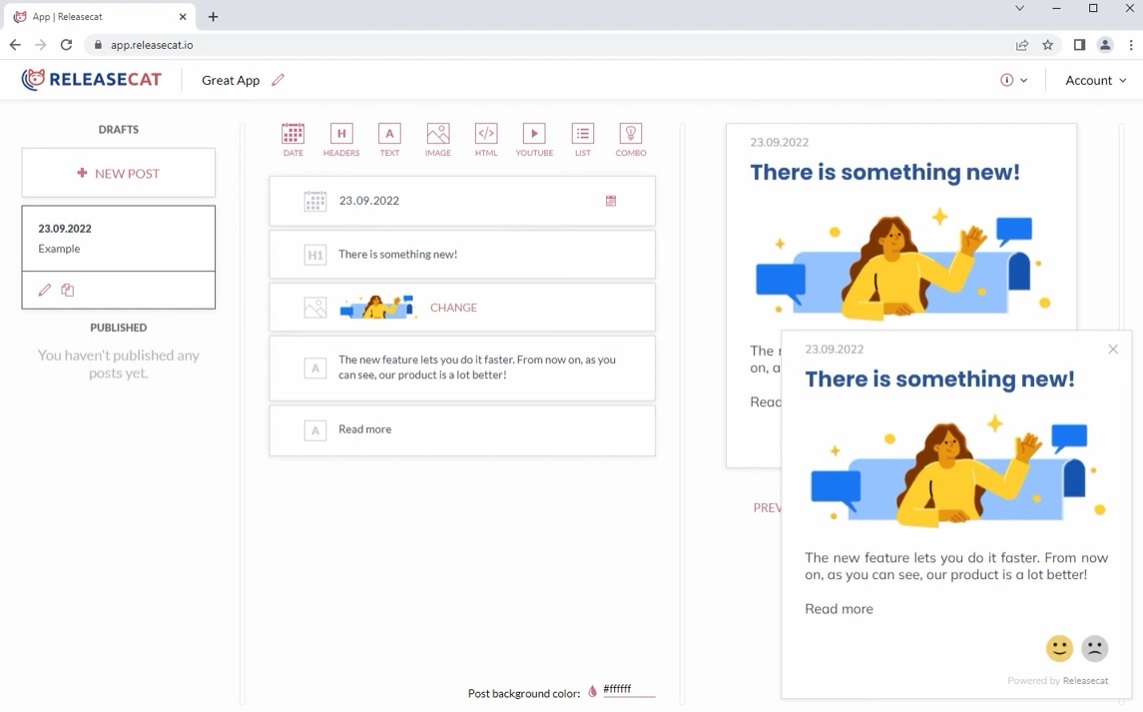
In-app Notifications' Best Practices
We went to great lengths to express the amount of freedom you have in-app notifications, which is an incredibly good thing. But with more freedom comes more opportunities to mess things up. Just because you can include videos in your in-app notifications doesn't mean you should include it in every single one you send out.
in-app notifications are incredibly powerful, but the key is learning how to leverage them well to your end as a developer. These ends include increasing engagement, encouraging inactive users to rejoin, increasing sales, providing help, etc. And to achieve these ends, there are certain best practices that you need to be aware of and follow. These help you get the most out of in-app notifications.
Below, we'll go over some of the most prominent ones.
Valuable Notifications Encourage User Interaction
Every time users interact with your app, you want them to have a wonderful experience. Therefore, you need people to respond favourably to your alerts. An in-app notification should seem natural and integrated into your service in order to support guide, and counsel users. Because of this, every in-app message should be beneficial to the user. Don't mention things that are, for instance, blatantly evident to the user, like in the example below.
VCalls to Action Should be Considered
Another obvious practice is actively encouraging users to take action. CTAs direct users toward particular actions, boost clickthrough rates and boost conversion rates. Keep it straightforward so that people can get a sense of your app's capabilities. If users have some prior knowledge of a feature, they are more likely to subsequently re-engage with it to study it more. Additionally, items like permission requests offer a special chance to inform customers about a subject, emphasize its advantages, increase their trust in the product, and encourage them to participate further.
Measure and Rely on User Behavior to Inform Your Decisions
What is the purpose of in-app notifications? To increase user engagement, to drive the sales of certain products and services, to improve user retention, to introduce new features, and to encourage inactive users to re-engage. Each and every one of these goals is measurable. You can and should measure the sales of a specific product/service, user retention rates, active and inactive users, user engagement with new features, and more!
And when you do, you can rely on it to make informed decisions on the impact and quality of your in-app notifications. For example, has your latest in-app notification helped drive the sales of your latest product? If yes, by how much? By regularly asking these questions, you can produce objective ways to measure the impact of your in-app notifications, your in-app marketing campaigns, and your messaging.
If your in-app notifications work, this is great, and if they don't, it doesn't mean you should give up. This is the beauty of having qualitative and quantitative data. You can write and rewrite your in-app messages and measure and remeasure their impact until you stumble on a formula that works. You can craft in-app notifications in various styles and lengths to see which is most effective.
One of the key things we pride ourselves on here at Releasecat is that our tool gives our clients native ways to both design in-app notifications in multiple styles and designs and also gauge and measure how users interact with them. This has helped many of our clients design more successful notifications for their web apps and mobile apps.
In-app Notifications Versus Push Notifications
The titles of the two types of notifications—push and in-app—point out their primary differences. Only when the user is actively using the app are in-app notifications shown. On the other hand, push notifications do not require the application to be active and the notifications are still displayed on the mobile device's screen even when it is locked.
Users must actively agree to receive push notifications because they may be highly intrusive. Opt-in is not necessary for in-app ones, however. When used appropriately, in-app notifications are an excellent method to reach engaged consumers without incurring the expense of sending SMS or email communications.
In-app Notifications Versus Push Notifications
- Notifications can be suitable and specific to each user and encourage people to test new features or goods and move down the marketing funnel without being too impractical.
- In-app notifications are preferable since you are not interrupting the user needlessly when you want them to perform a certain action.
- An excellent alternative for users who get irritated by too many push messages. Remember, overusing push messages will result in users muting your app or rescinding its ability to send notifications. Mobile push notifications can be really annoying if done incorrectly, and in-app notifications are a great alternative.
Push Notification Use Cases
- Users would appreciate receiving a push notification to let them know when they have reached a limit, such as an overdraft limit on a banking app or a credit limit on a shopping app.
- Certain applications, such as breaking news, weather, or flood alerts, can be used to send alerts of situations that could perhaps save someone's life.
- The user might be informed via a push notification that they must update to the most recent version of the software if they are discontinuing support for their current version.
- If the user has been inactive for a long period of time, a push notification can remind them your app exists and you can mention the app usage and benefits to get them back into it.
- Releasecat Team

STREAMLINE YOUR SOFTWARE RELEASE NOTES WITH RELEASECAT
Also check out our other articles:

